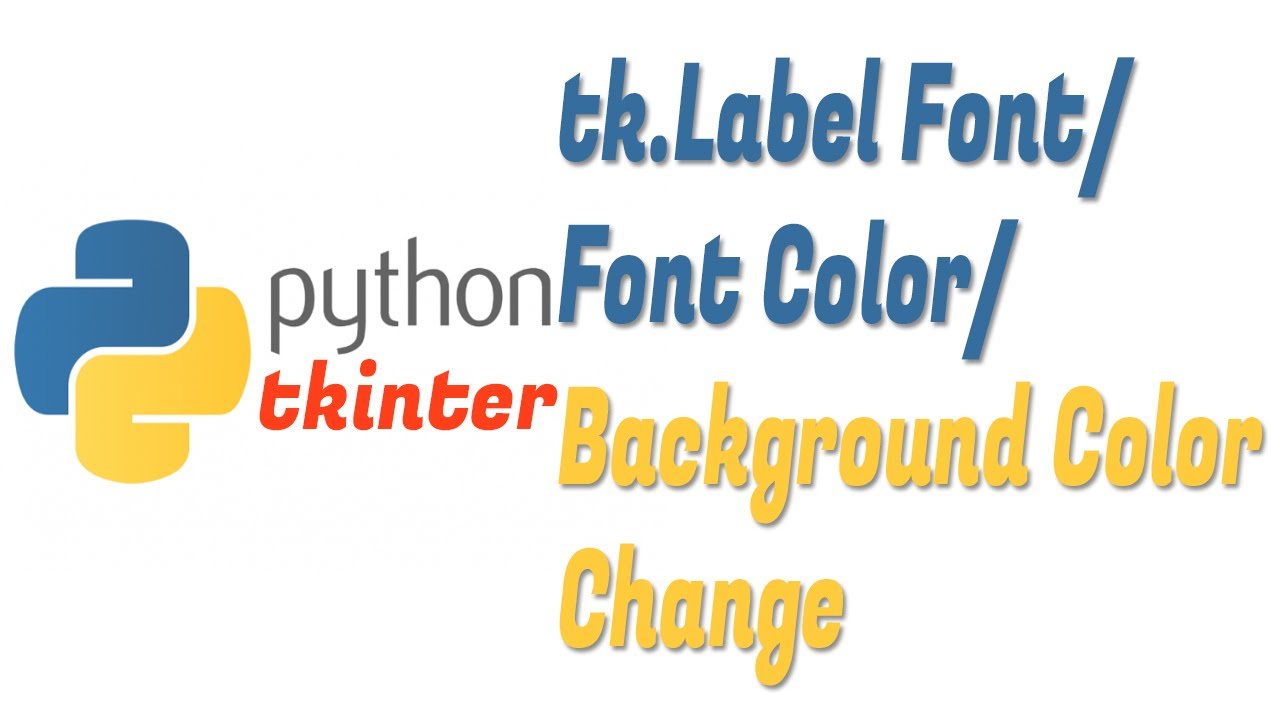
How to change tkinter label font name and color?
How to set Python tkinter label font ?
How to set tkinter label background color?
Code:
import tkinter as tk
Window = tk.Tk()
Window = tk.Tk()
label = tk.Label(Window, text="Hello ", bg="#000000", font=('Verdana', 14, 'bold'), fg="#fff")
label.pack()
label1 = tk.Label(Window, text="Hi, Web ", bg="#ccc", font=('Verdana', 14, 'bold'), fg="#fff")
label1.pack()
Window.mainloop()
#Python
#Tkinte
#Label
#font
#color
#font_size
#background
label.pack()
label1 = tk.Label(Window, text="Hi, Web ", bg="#ccc", font=('Verdana', 14, 'bold'), fg="#fff")
label1.pack()
Window.mainloop()
#Python
#Tkinte
#Label
#font
#color
#font_size
#background

No comments:
Post a Comment